January 30, 2021 · 3 min read
In my last post, I described
my setup for writing assignments within Emacs.
I realised that while it works, I may need a more complicated workflow
to write reports and assignments which are more than just one-time
submissions.
Admittedly, I’m still a beginner at LaTeX, it is only through Org-mode’s mighty features that I am able to submit my assignments with ease.
Looking for options to customize the default article class, I came
across the #+LATEX_CLASS option in a post, ofcourse Emacs has an
option😉. It has excellant documentation, but I could only find a few
dead-end answers online about my specific usecase.
Now coming to what I wanted to achieve,
Create a report from previous assignments properly formatted with a Table of Contents and Title page
This is trivial with Google Docs or MS Word or even with a purely
LaTeX-based setup, and that’s completely fine. But I would need to
write in Emacs and then copy it to either program, which is a hassle.
So here is what I did:
I searched Stack Overflow 😇.
Now that led to a dead answer, but the Org mailing list referenced there had a few good tips. This is more of a LaTeX post than an Org one, but oh well.
The default article class isn’t exactly made up for writing reports,
and the report class has this concept of Chapters which did not make
sense in an assignment. But the sections-on-new-pages feature is what I
want, so I created a class derived from report, with a custom title
page and overridden chaptername macro.
Org has a variable called org-latex-classes which contains classes
available to the #+LATEX_CLASS option header. You can look it up (SPC
h v org-latex-classes in Doom Emacs), each entry is of the form
(class-name
header-string
(numbered-section . unnumbered-section)
...)
I created an assignment class. The header string is where the magic
happens.
Org needs \ to be escaped, so in my config.org,
(after! ox-latex
(add-to-list 'org-latex-classes
'("assignment"
"\\documentclass[a4paper,12pt]{report}
\\renewcommand{\\chaptername}{Lab}
\\makeatletter
\\renewcommand{\\maketitle}{
\\begin{titlepage}
\\begin{center}
\\vspace*{2em}
\\Huge \\textbf{ASSIGNMENT} \\\\
\\vspace{4em}
\\Huge \\textbf{\\@title} \\\\
\\vspace{4em}
\\Large \\textbf{\\@date} \\\\
\\bigskip
\\Large \\textbf{\\@author} \\\\
\\medskip
\\large 191112436, CSE-3 \\\\
\\bigskip
\\includegraphics[width=16em]{../../manit-logo.png} \\\\
\\bigskip
\\large Department of Computer Science \\\\
\\large MANIT, Bhopal \\\\
\\end{center}
\\end{titlepage}
}
\\makeatother
\\usepackage[margin=0.7in]{geometry}"
("\\chapter{%s}" . "\\chapter*{%s}")
("\\section{%s}" . "\\section*{%s}")
("\\subsection{%s}" . "\\subsection*{%s}")
("\\subsubsection{%s}" . "\\subsubsection*{%s}")
("\\paragraph{%s}" . "\\paragraph*{%s}")
("\\subparagraph{%s}" . "\\subparagraph*{%s}"))))
Note: The after! part is just a Doom macro, you can also use
with-eval-after-load to achieve the same.
This creates a custom class for Org and LaTeX to use.
Whenever you need to write a report, simply call this class by adding
#+LATEX_CLASS: assignment
to the header of your Org file, for example
#+TITLE: Software Engineering Lab
#+SUBTITLE: CSE-229
#+AUTHOR: Seshal Jain
#+DATE: January 29, 2021
#+LATEX_CLASS: assignment
You can check out the entire Org file here.
Now you only have to export this Org file. Run C-c C-e l p to generate a PDF from your Org file 🎉
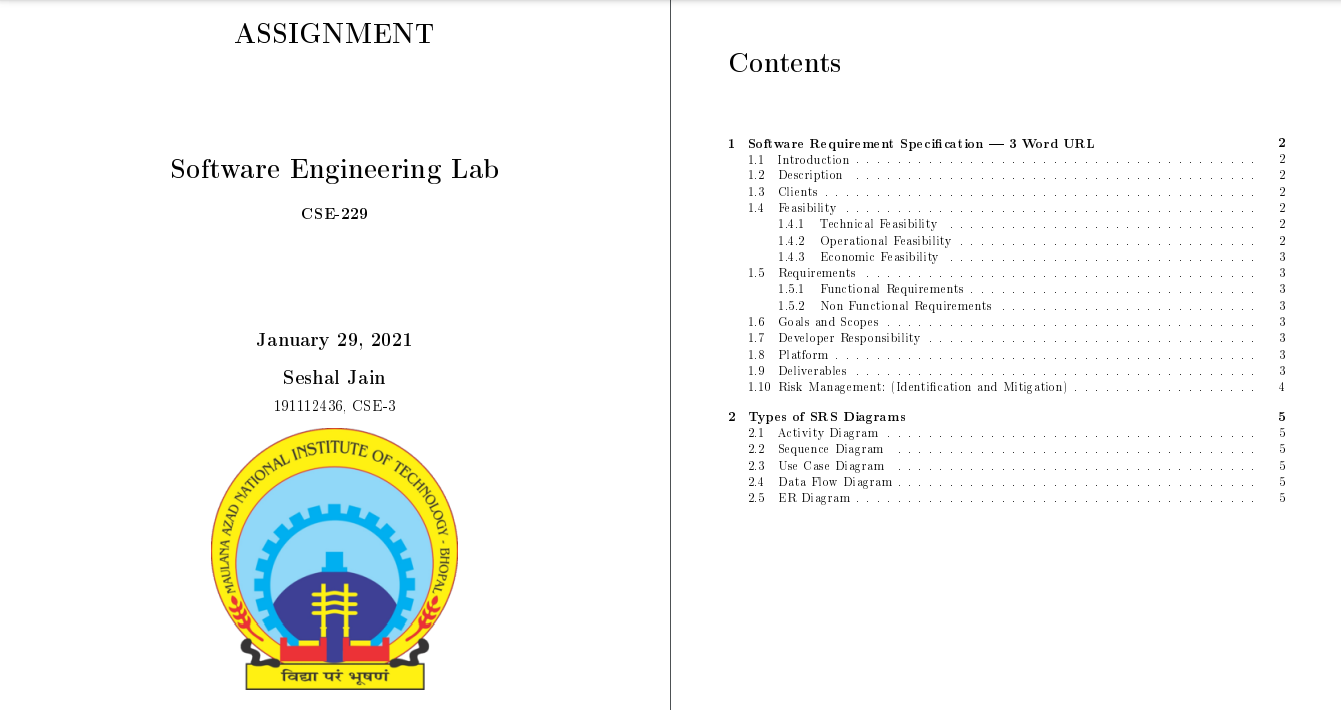
Feel free to reach out to me via Twitter for any questions/suggestions! 😁